Posted in Troubleshooting
How to fix YouTube not adding videos to favorites
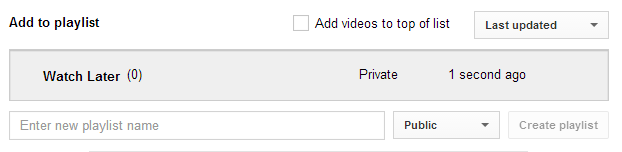
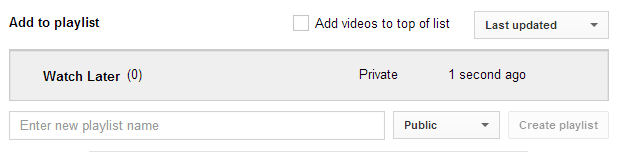 You may have noticed in the last few weeks or so when you add a video to your favorites it does not appear at the top of the list when you view your favorites. The video counter will go up and when you add the video to your favorites everything seems to work fine. There are no errors or any indication that the video has not been added to your favorites.
You may have noticed in the last few weeks or so when you add a video to your favorites it does not appear at the top of the list when you view your favorites. The video counter will go up and when you add the video to your favorites everything seems to work fine. There are no errors or any indication that the video has not been added to your favorites.This is because YouTube has once again changed its design and now when you add videos to your favorites it gets added to the end rather than the beginning. Why? Well favorites are no longer favorites. The old favorites is now gone and upon creating a new YouTube account you will notice that there is no option to save a video to your favorites when you click on Add to, rather it just displays ‘Watch Later’. The old Favorites is now a list and when you add a video to a list it gets added to the end.
This means that when saving a video to your favorites you need to check the box that says ‘Add videos to top of list’ and your video should appear at the beginning of your favorites.