3 Ways to Paste on Sites that Don’t Allow Pasting
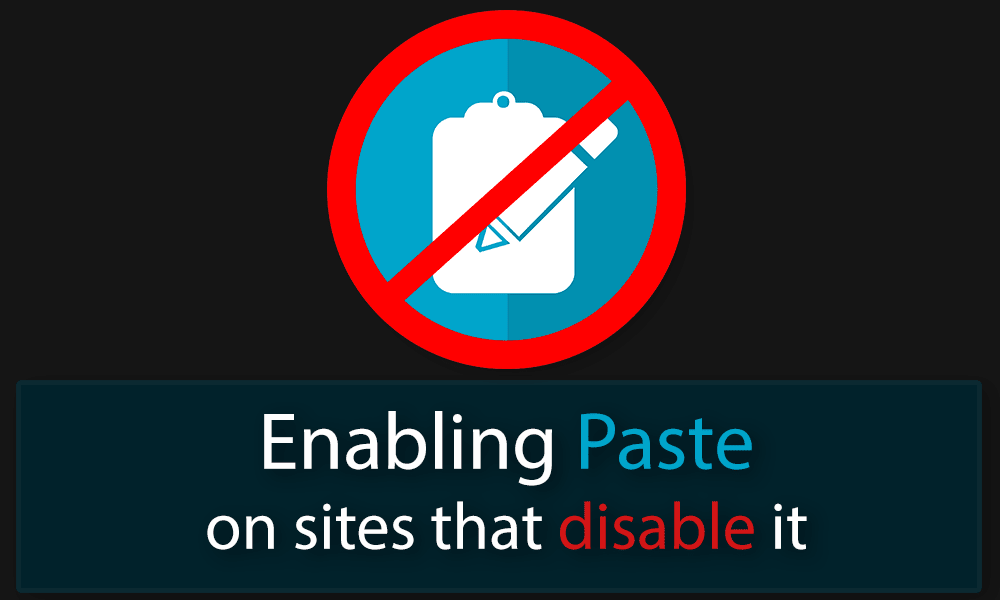
If you’re trying to paste something into an input field, like a textbox for a password, and it’s not working then chances are the site developer’s decided to disable pasting.
The reason they do this is because they erroneously think it improves security. They couldn’t be more wrong.
In fact, disabling pasting actually decreases security by disallowing legitimate users from using password managers.
Table of Contents
How to Force Enable Pasting
There are several ways you can bypass disabled pasting. By far the best method is to use a JavaScript block of code to temporarily enable pasting on the site you’re trying to paste to.
The second best method is to use extensions that enable pasting. But this is not recommended as installing extensions just creates an additional security concern.
Method 1 (Safest) – JavaScript Code
You don’t need to know how to code to use this. This will work on any chromium-based browser like Google Chrome, Vivaldi, Brave, Edge and more.
- Open the Developer Tools either by:
- Pressing F12
- Pressing CTRL + Shift + I
- Right Clicking the page -> Developer Tools -> Inspect
- In the Developer Tools click on Console
- Paste the following code into the console and press Enter
var allowPaste = function(e){
e.stopImmediatePropagation();
return true;
};
document.addEventListener('paste', allowPaste, true);
This will temporarily enable pasting on the site. Bookmark this page or save the code somewhere easily accessible whenever you need to use it.
Method 2 (Easiest) – Extensions
Here’s an extension that will force allow pasting on sites:
- Chrome – Don’t f**k with paste
- FireFox – Don’t f**k with paste
Method 3 – FireFox Only
FireFox allows you to customize certain aspects of the browser, including how sites can treat your inputs. With this, pasting. In fact, you can force enable pasting on sites global-wide.
Here’s how to do it:
- Open a new Tab
- Type in about:config in the URL address field and press Enter
- Search for dom.event.clipboardevents.enabled
- Double click it so that its value changes to false